Delta Executor iOS 2025 v2.681 New Roblox Executor Update
Roblox on iOS can sometimes feel limiting, especially when you want to change things or add cool features. That’s where delta executor iOS comes in it lets you run custom scripts to unlock hidden abilities and make the game your own. This tool is designed to help overcome the restrictions you might face on your iPhone or iPad.

The iOS version is built to be easy to use and runs smoothly without slowing down your game. All you need is a valid Delta iOS key, which works for 48 hours, and you’re ready to start customizing your Roblox experience. Since its launch on August 26, 2024, many players have enjoyed the new freedom and extra fun that comes with it.

Key Features of Delta Executor iOS
Download & Install Delta Executor on iphone
You can download executor and install it on your device with different way, all are give below.
Downloading Delta Executor on iOS
- iOS users cannot install Delta Executor directly like Android.
- A third-party sideloading tool like Scarlet, Esign, Sideloadly, or Apple Configurator 2 is required.
- The latest Delta iOS version is yet to be released on that site.
- Users can download the Delta IPA file from the official source.
Installing Delta Executor Using Scarlet
- Visit Scarlet Website – Go to usescarlet.com and download the app.
- Install Scarlet – Click the install button and select “Direct Install.”
- Trust Scarlet Profile – Navigate to Settings > General > VPN & Device Management, select “Enterprise App,” and tap “Trust.”
- Sideload Delta IPA – Open Scarlet, tap the sideload icon, select Delta.ipa, and install.
- Launch & Use – After installation, open Delta Executor and start running scripts.
Installing Delta Executor Using Sideloadly
- Install Sideloadly – Download Sideloadly on PC or Mac and connect your iPhone via USB.
- Trust Your Computer – Ensure your computer is “Trusted” in iTunes or Finder.
- Add Delta IPA – Drag and drop the Delta.ipa file into Sideloadly.
- Enter Apple ID – Provide Apple credentials for authentication.
- Install & Trust App – Complete installation and go to Settings > VPN & Device Management to trust the app.
Installing Delta Executor Using Direct Method
- Click Direct Install – A pop-up will appear asking permission to install Delta.
- Wait for Installation – Once installed, open Delta Executor.
- Trust Developer Profile – Go to Settings > General > VPN & Device Management, select the app certificate, and tap “Trust.”
Using AltStore or Cydia Impactor
- Download AltStore or Cydia Impactor – Install either tool on your PC or Mac.
- Connect iPhone to PC – Use a USB cable to connect your iPhone.
- Sideload IPA – Drag Delta.ipa into AltStore or Cydia Impactor.
- Trust App & Activate – Trust the app in settings and generate a Delta Key to unlock features.
Running Scripts on iOS with Delta Executor
1. Open Delta Executor
- Launch the Delta Executor app on your iPhone or iPad.
- Ensure you have a valid Delta iOS key to activate the executor.
2. Launch Roblox & Select a Game
- Open Roblox and choose the game where you want to run scripts.
- Make sure the game supports script execution for the best experience.
3. Inject a Script
- In Delta Executor, tap on the Script Hub or paste a custom script.
- Press the Execute button to run the script within the game.
4. Modify Gameplay with Custom Features
- Use scripts to unlock hidden abilities, teleport, gain unlimited resources, or modify character speed.
- Ensure that scripts are from trusted sources to avoid issues.
5. Avoid Detection & Stay Updated
- Regularly update Delta Executor to bypass Roblox’s anti-shortcut system.
- Use scripts wisely to prevent your account from being flagged or banned.
FAQs
Conclusion
Delta Executor for iOS is a powerful tool that enhances the Roblox experience for Apple users by enabling script execution and gameplay customization with its user-friendly interface, advanced scripting capabilities, and strong security features—bringing a new level of control to iPhones and iPads; although the installation process may be more complex than on Android, the benefits like shortcut codes, custom scripts, and deep customization make it well worth the effort when proper steps are followed to avoid any penalties, and if you’re interested in similar advanced functionality on your computer, check out delta executor for pc for an equally enhanced gaming experience on PC.

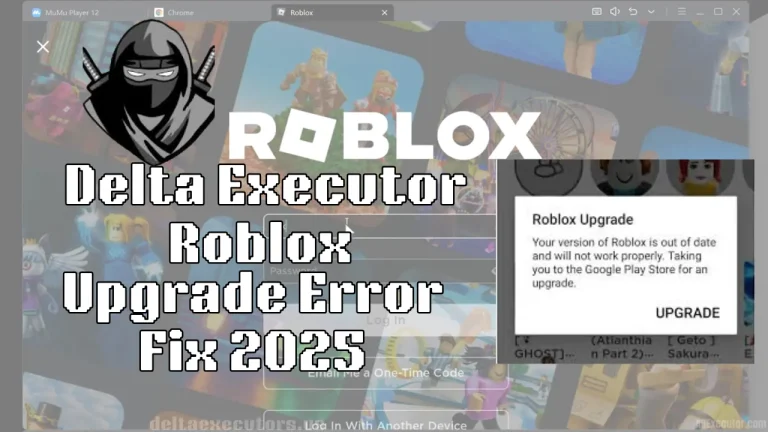

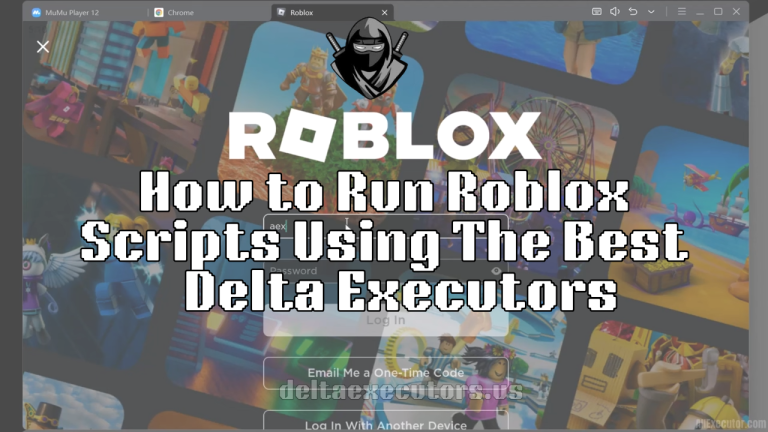


![Delta Executor iOS Direct Install Link & Guide [2025] 8 Delta Executor iOS Direct Install Link](https://deltaexecutors.us/wp-content/uploads/2025/03/Direct-Install-Link-And-Guide-768x432.webp)